The mouse is a very common computer input device. It can position the cursor on the screen and operate the screen elements through the cursor by means of keys and rollers.
The mouse is divided into mechanical mouse and photoelectric mouse according to its working principle. The mechanical mouse is mainly composed of rolling ball, roller column and grating signal sensor. When you drag the mouse, drive the ball to rotate, roll the ball and drive the roller column rotation, installed in the end of the roller grating signal sensor acquisition grating signal. Photoelectric pulses generated by the sensors reflect the vertical and horizontal movements of the mouse, which are then processed and converted by a computer program to control the movement of the cursor arrow on the screen.
Instructions for
A mouse is a device that manually controls the position of the cursor. System common use is two - button or three - button mouse.
The mouse is connected to the interface of the rear panel of the host device through the mouse cable. Insert the plug at the end of the mouse cable into the interface of the rear panel of the device vertically.
The mouse can be used to determine the position of the cursor, select the menu item to run from the menu bar, move the copy file between different directories, and speed up the file movement.
Depending on the software you use, you can define mouse buttons, such as select objects or reject them.
Use attention
Be careful when using the mouse. Incorrect use of the mouse will damage the mouse. The following points should be noted when using the mouse:
1. Avoid using the mouse on clothes, newspapers, carpets, rough wood and other surfaces with low finish.
2. Do not knock the mouse;
3. The mouse should not be placed in the box to be moved;
4. Do not use the mouse under high temperature and bright light.
5. Do not put the mouse in liquid;
6. Do not disassemble without permission;
7. Don't bite into your mouth;